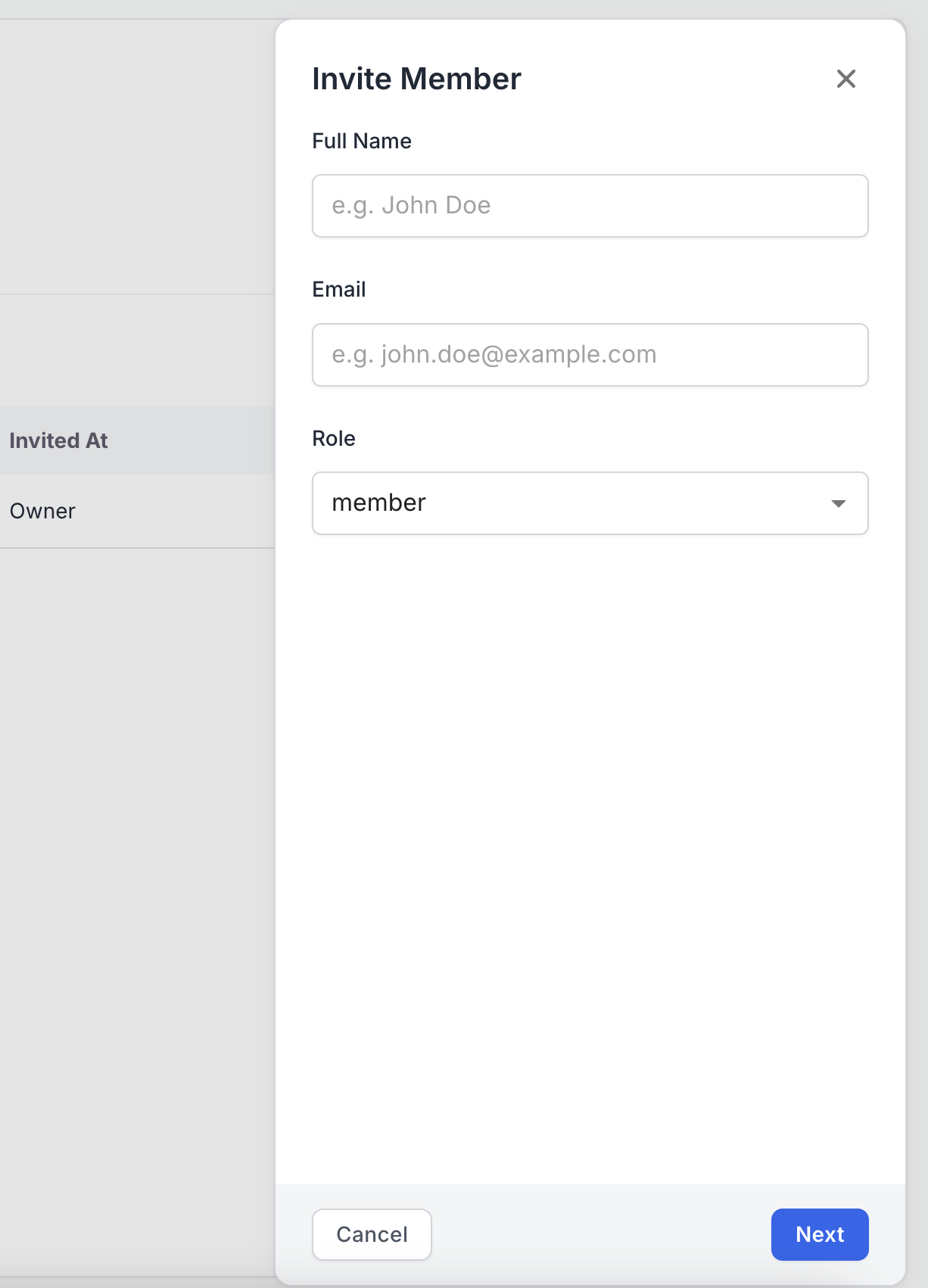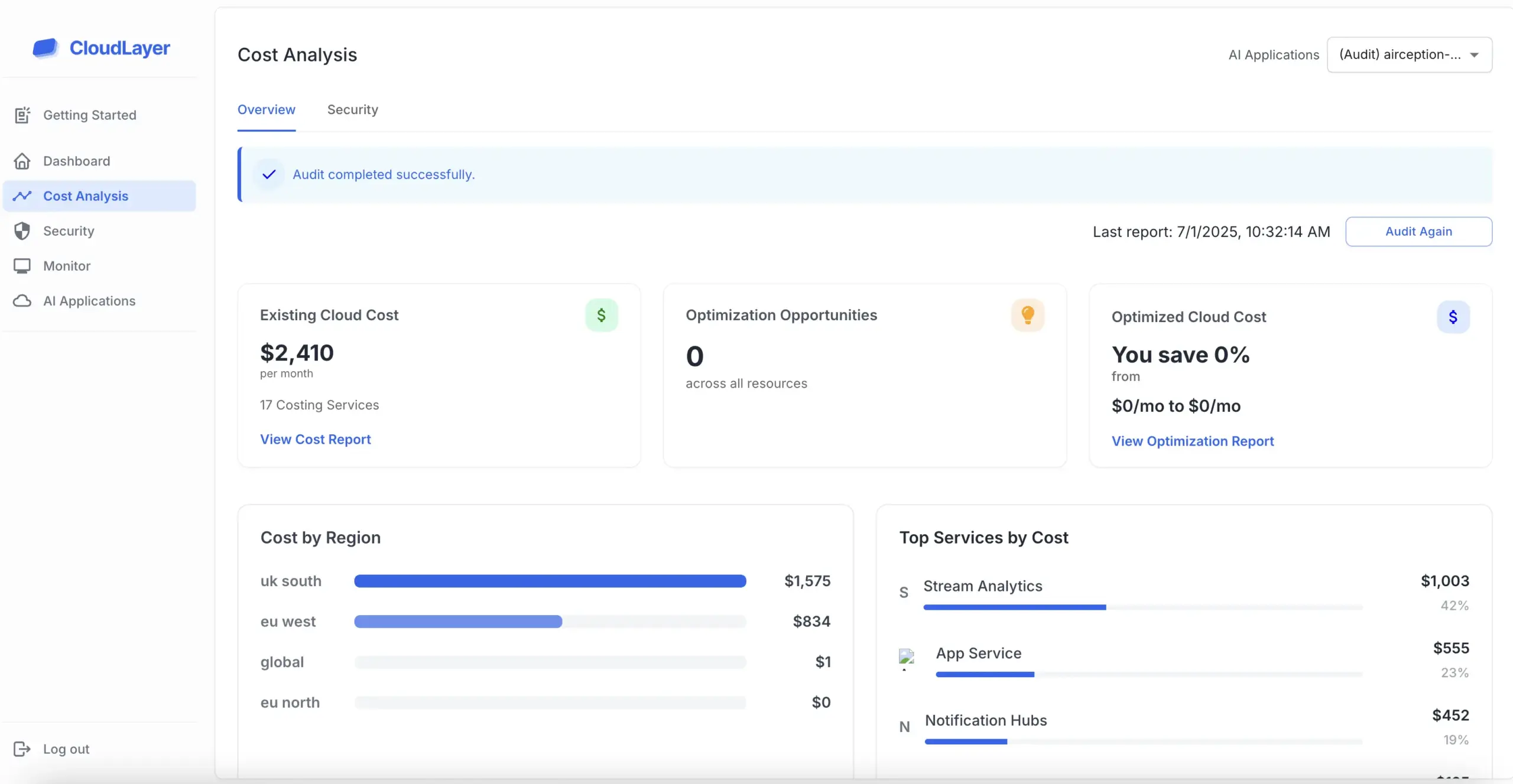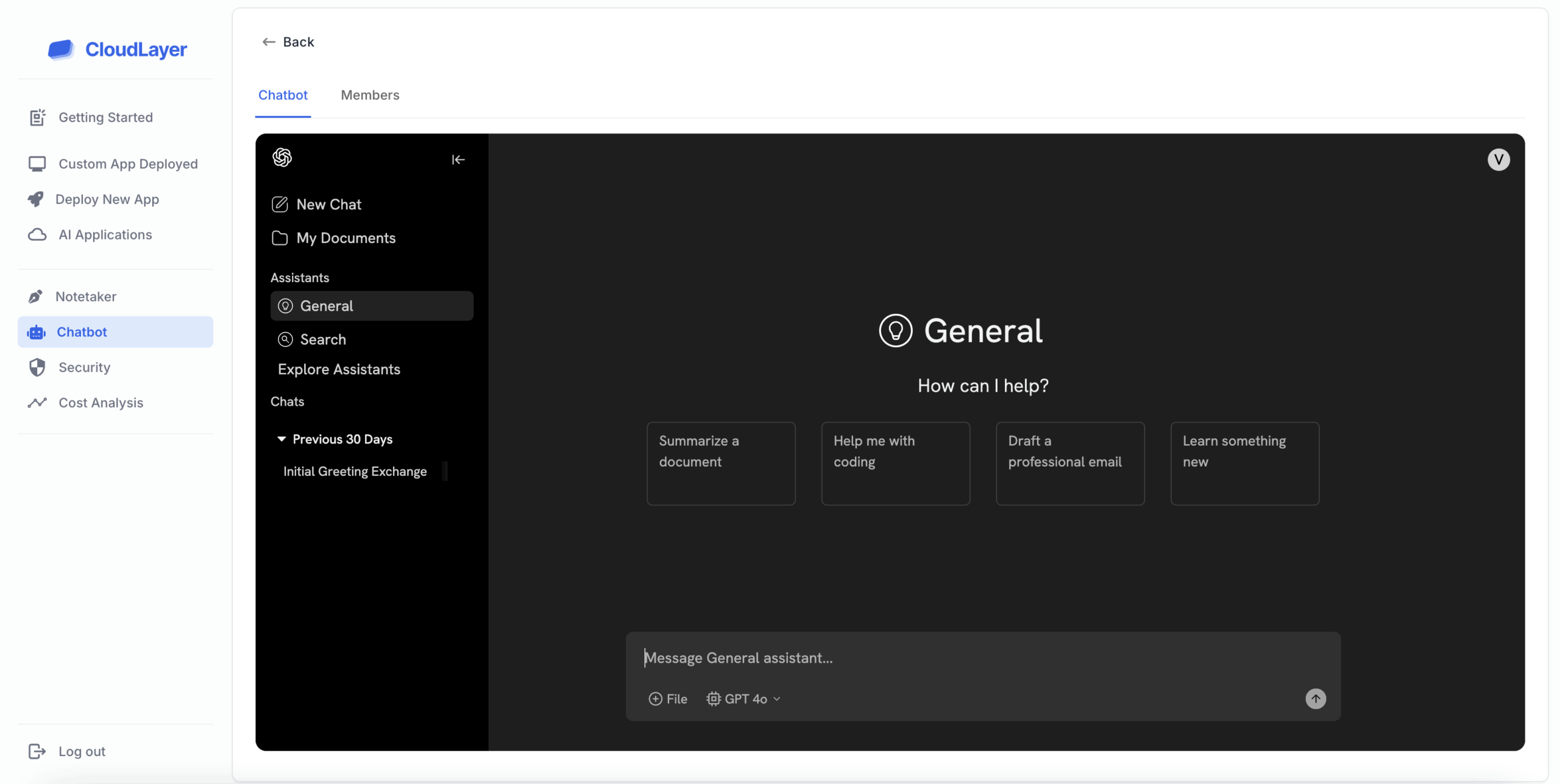
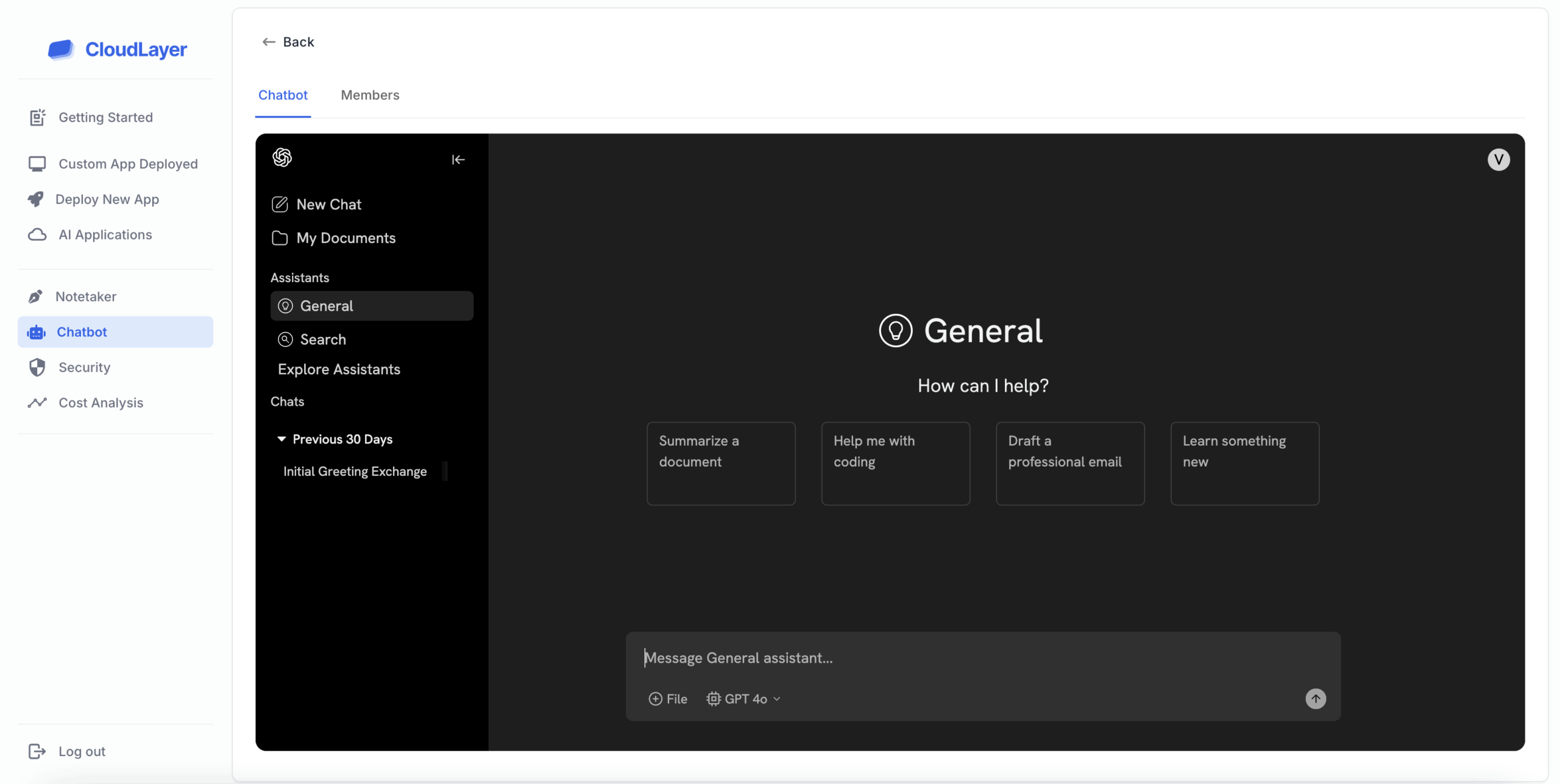
To initiate the deployment of an AI App on your cloud, begin by integrating CloudLayer with your Cloud. This procedure is swift and requires just two clicks. First, select the cloud provider you are utilizing. Next, generate the Access Key ID and Access Key Secret on your cloud and enter it into CloudLayer. By clicking connect, you will finalize the integration, making it ready for deploying any AI App on your cloud.
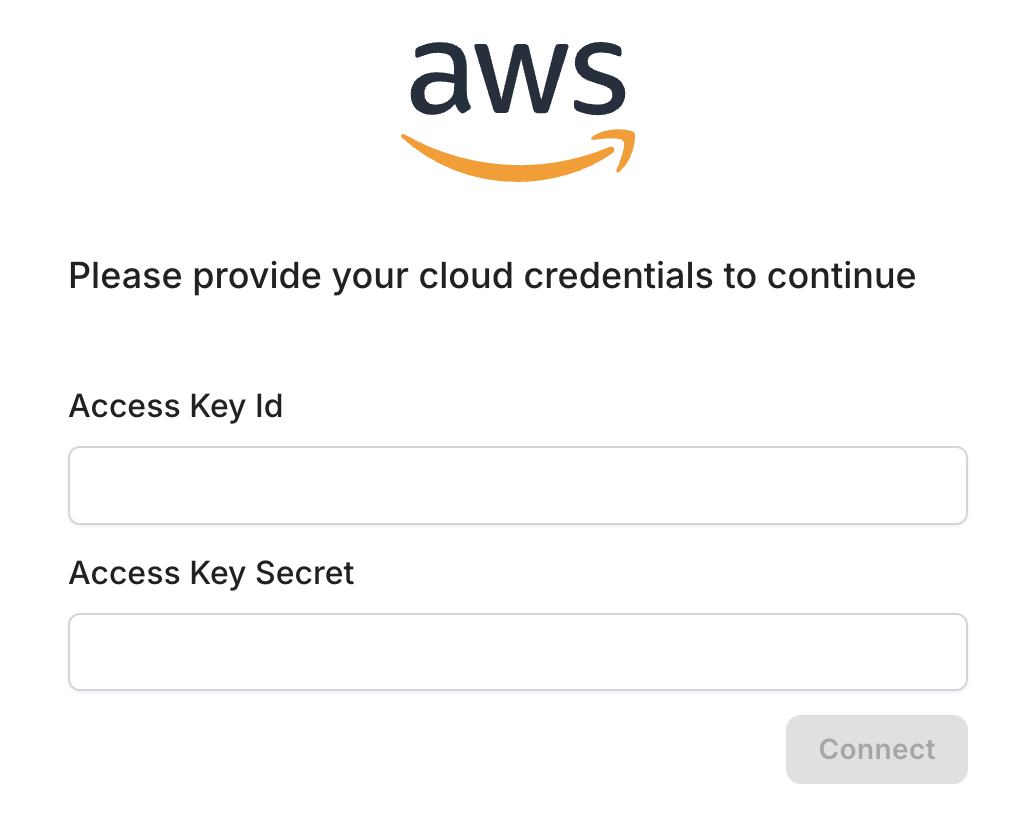
The next step involves selecting the Chatbot app from CloudLayer’s assortment of readily deployable apps, which also features Notetaking applications, automated cloud security surveillance, automated cloud cost management, and more. Additionally, you have the option to launch your own custom-built app through CloudLayer.
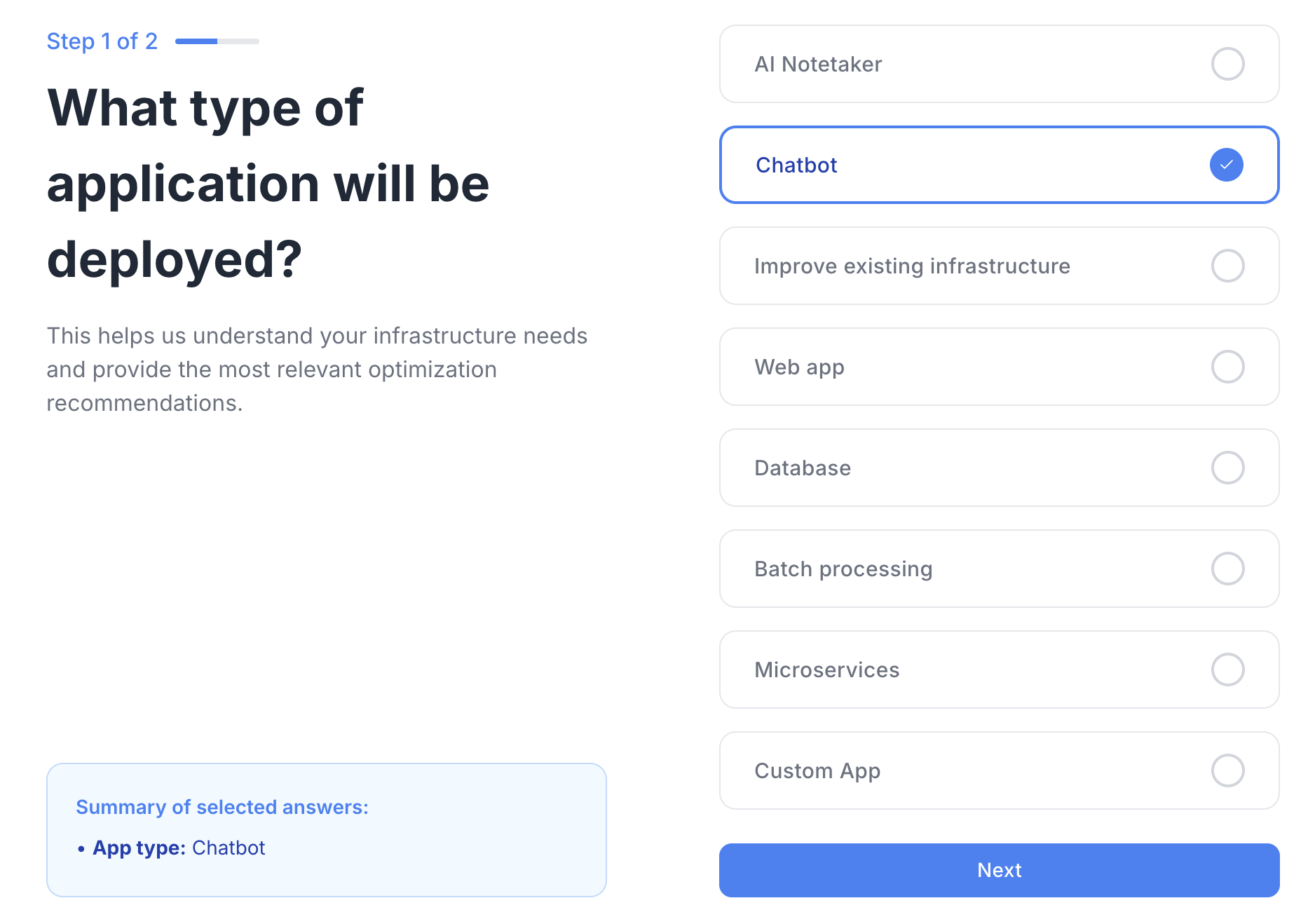
The final step involves the deployment of the Chatbot. Beyond just deploying, CloudLayer also ensures the application’s cybersecurity by performing regular security assessments, including penetration testing, IAM oversight, terraform analysis, and more. The deployment timeline ranges from 2 to 10 minutes.
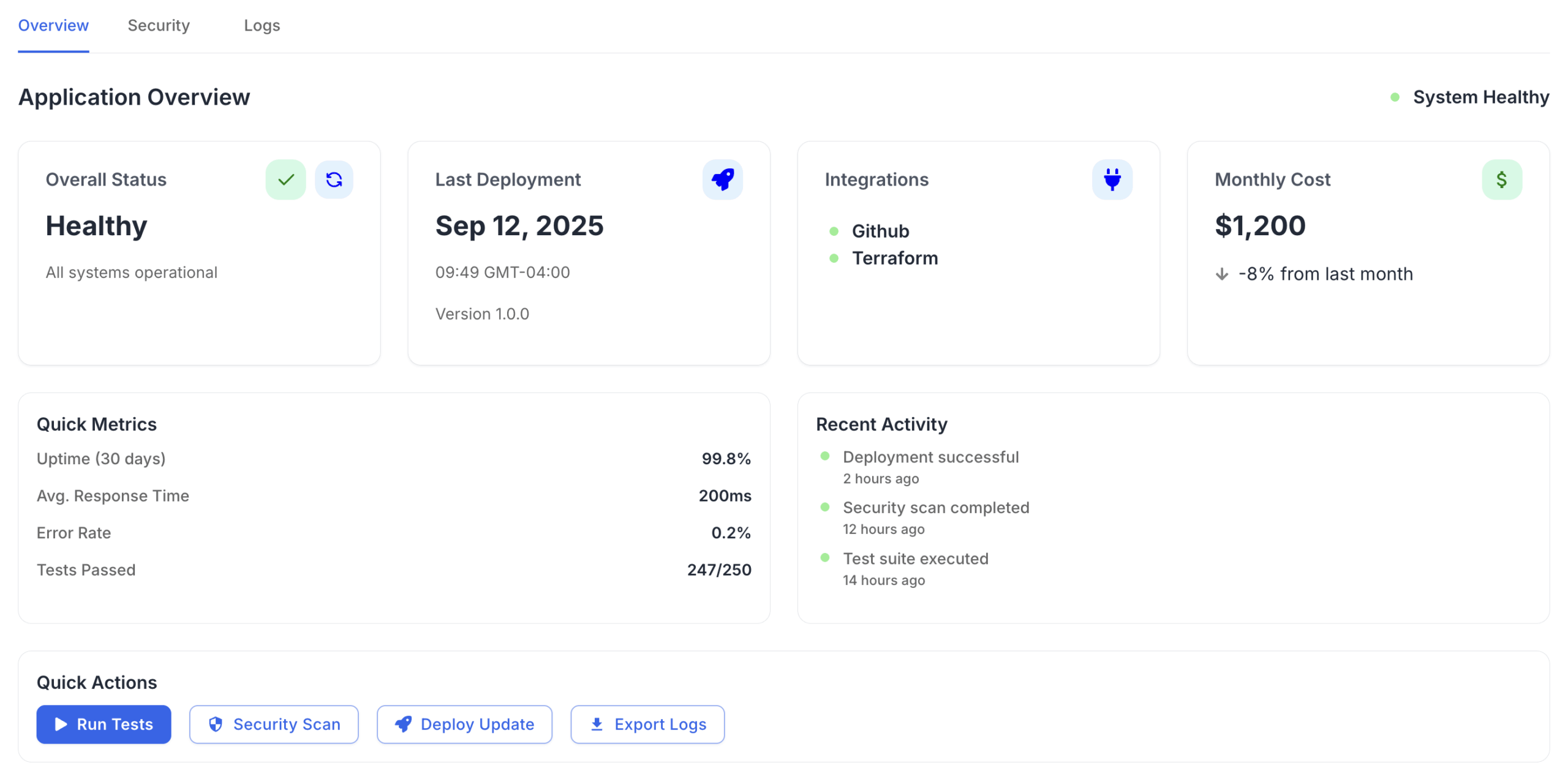
Once your Chatbot application is launched, you can invite your teammates or staff to access it through CloudLayer. All prompts and files uploaded by each member will be processed and saved in your cloud, ensuring no direct connection to external APIs.