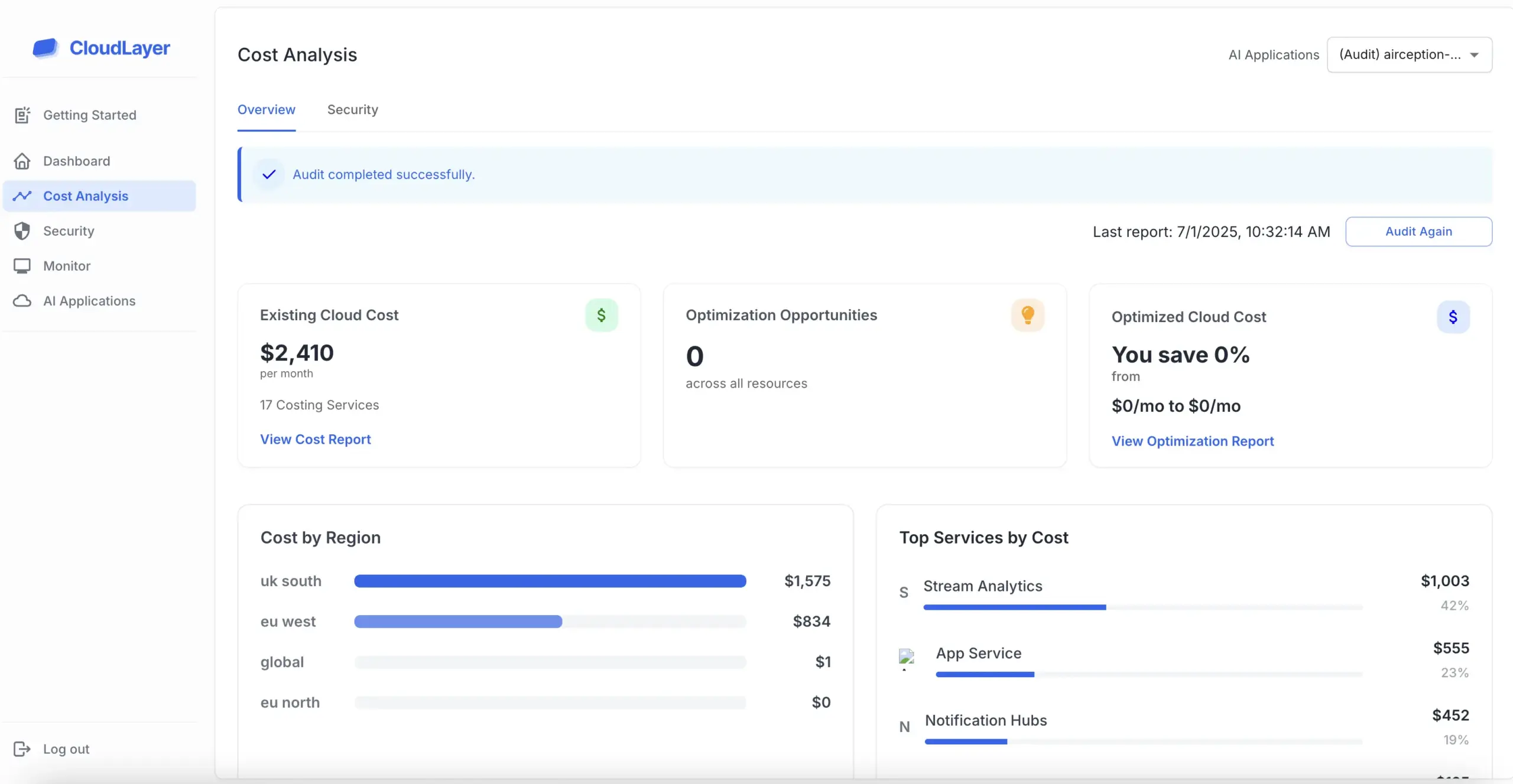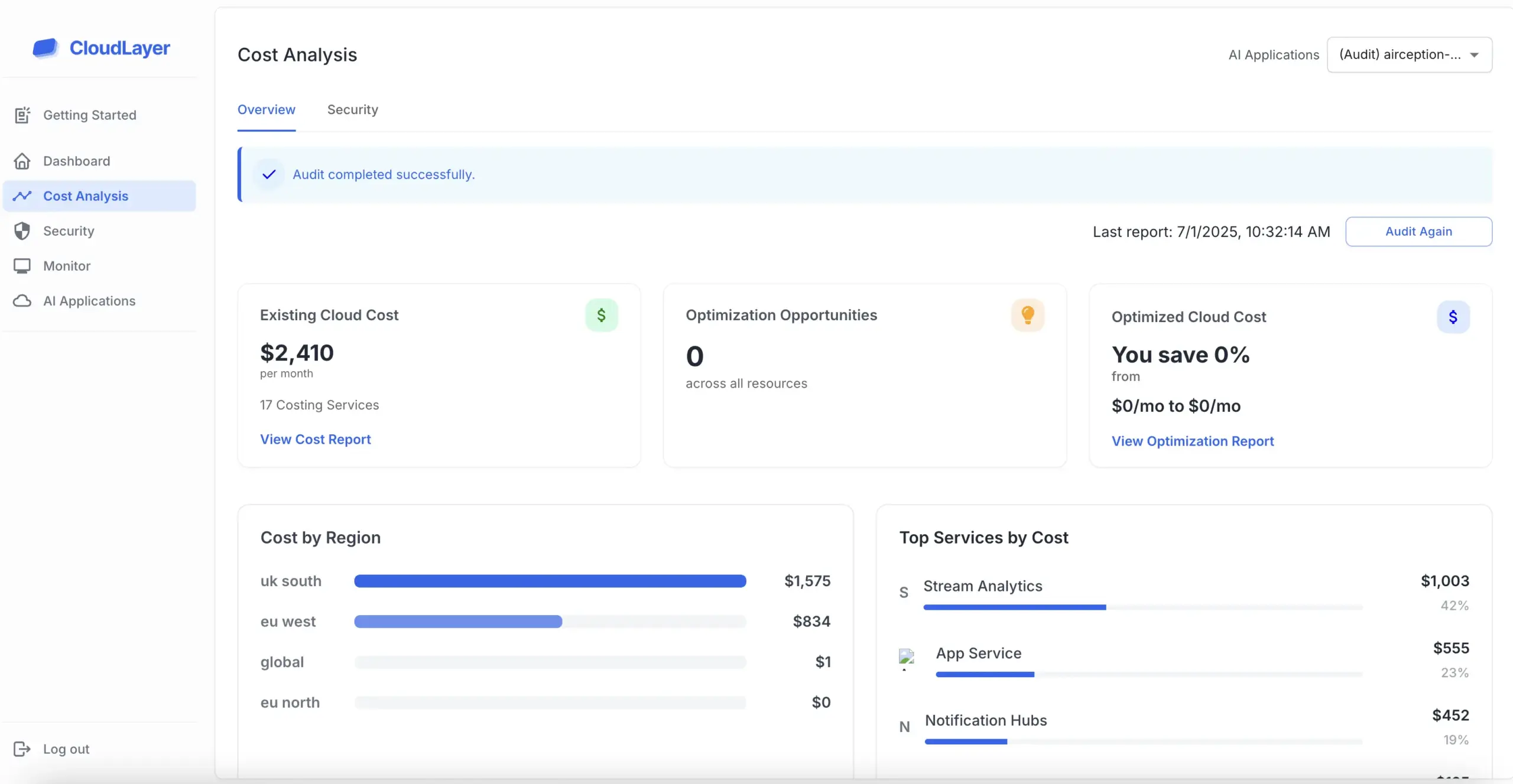
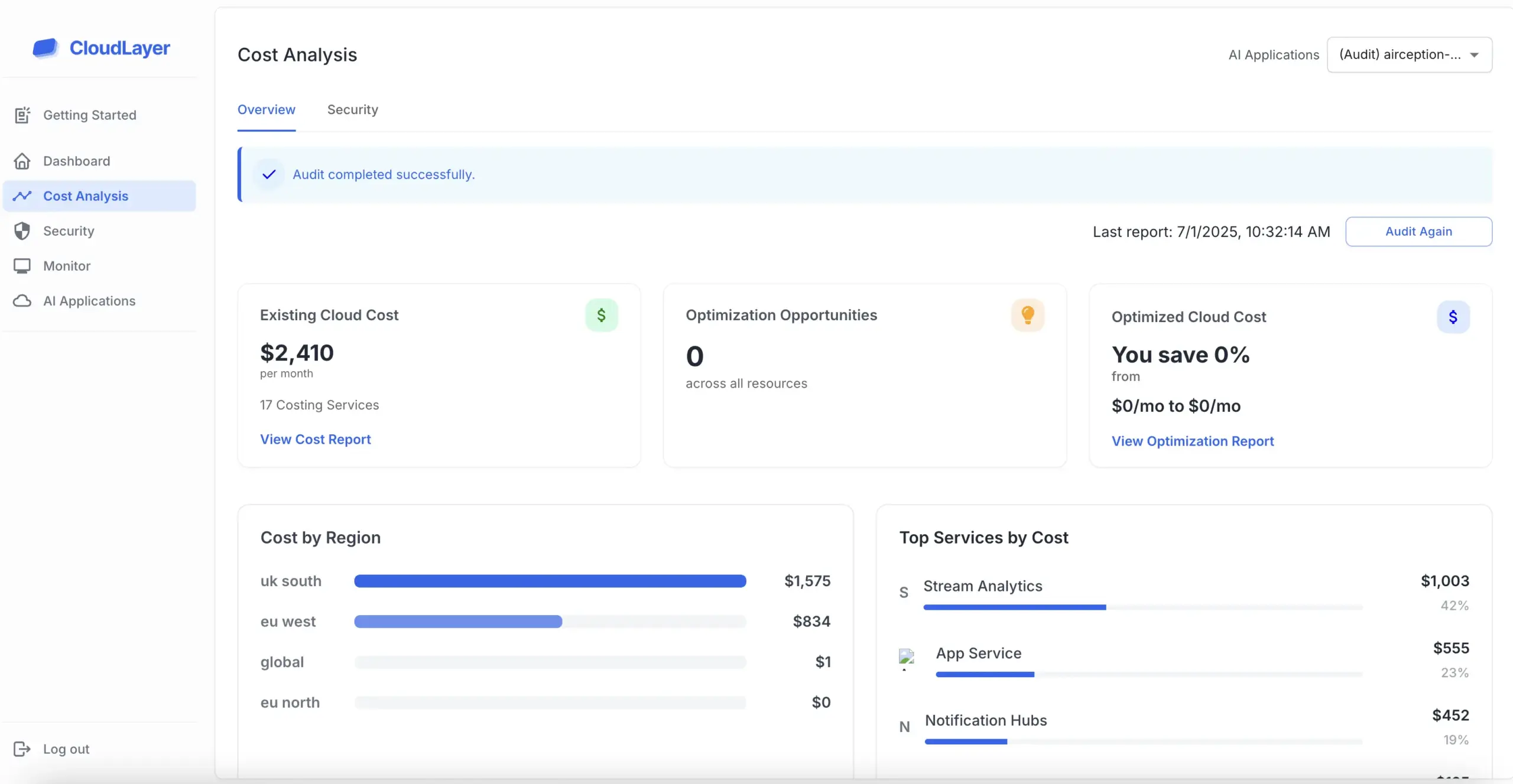
Azure CLI is a cross-platform command-line tool designed for managing Azure resources. Built on the principles of simplicity and efficiency, it allows users to create, manage, and configure Azure services directly from the terminal.

The primary advantage of Azure CLI lies in its ability to automate repetitive tasks, saving time and reducing human error. Additionally, it offers a consistent command structure, making it easier for users to learn and apply.
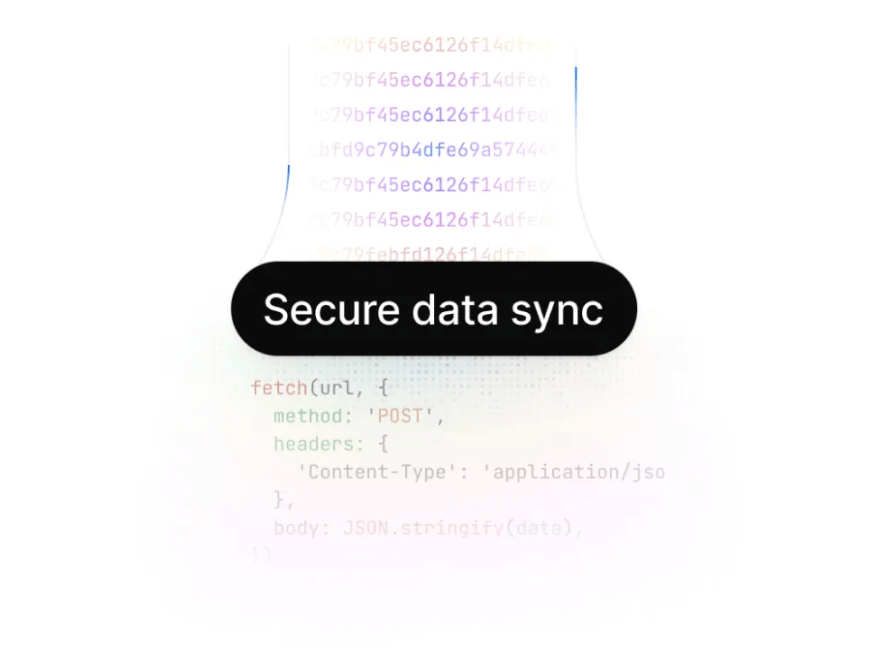
To begin using Azure CLI, you need to install it on your local machine. Azure CLI is available for Windows, macOS, and Linux, ensuring accessibility across different operating systems.
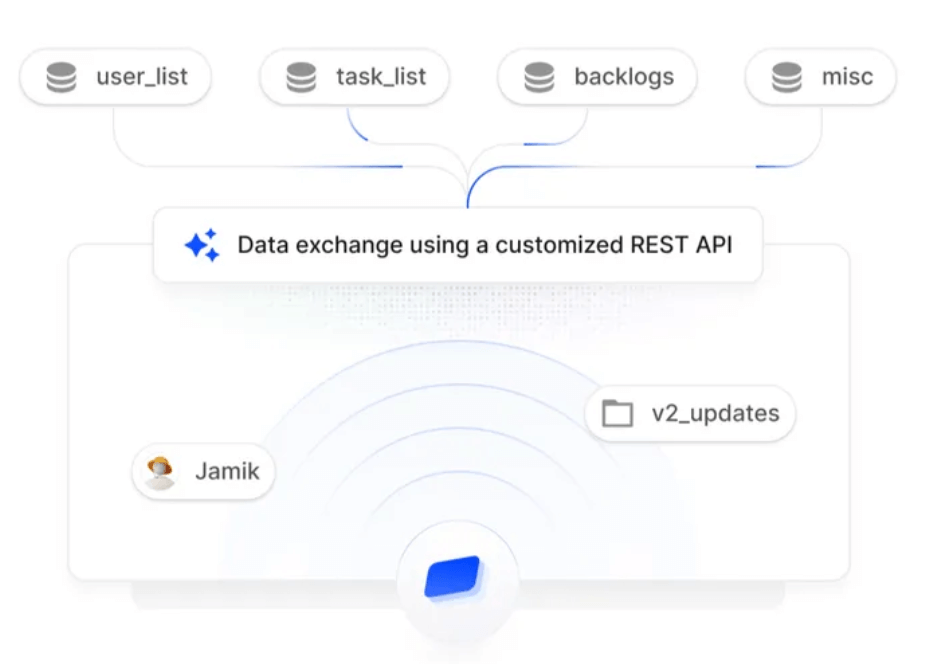
Understanding basic commands is crucial for effective management. Common commands include ‘az login’ for authentication, ‘az group create’ for resource group management, and ‘az vm create’ for provisioning virtual machines.
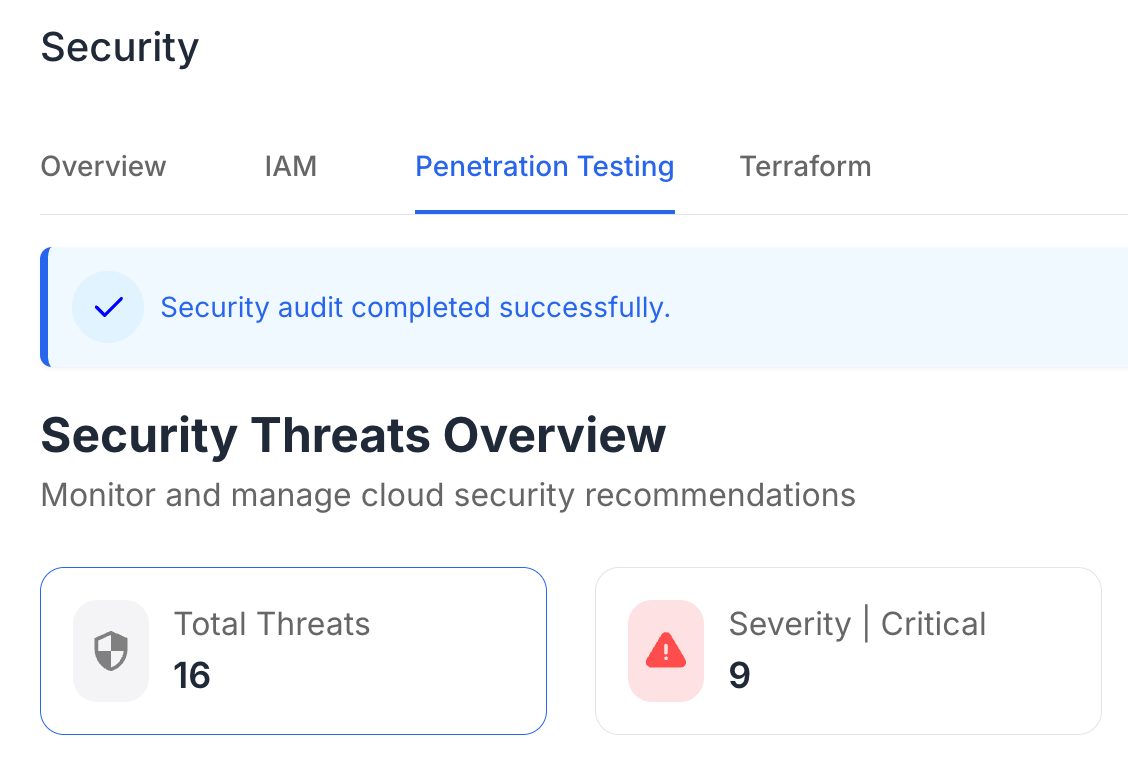
Start using CloudLayer and experience a new level of efficiency.